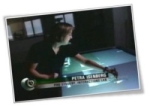Lab 18
Today we will finish presentations in both labs (noon and 14:00) and start work on the raytracer.
The presentation schedule can be found on the Teaching.453Lab17 page.
Raytracing
To start download the framework for our simple raytracer.
- Download the raytracer and save it into its own folder.
- Extract it using "tar xvfz ray.tar.gz" in the terminal (or right click it and extract it).
- Run "make"
- Run ./ray rt1.in test.ppm
- Browse to the folder and double-click on test.ppm.
- Yahoo! You should see your first image from the raytracing framework.
- The image should look like this:

If you want to compile this on Windows using VS2005
- download this zip file
- make sure that you put your input file and output file under: project properties->Debugging->Working Directory. For example put: "rt1.in test.ppm"
What you have learned in this class
- Intro to the raytracer framework that we are going to use
- How to do ray-sphere intersection & implement this intersection in the framework
- If you didn't attend you need to learn and implement this yourself if you want to follow the following classes (check out this example of how to do the intersection
After this class you should have arrived at a picture like this:

Credits
The raytracing framework and tasks were originally designed by Bert Freudenberg, University of Magdeburg